Gittyup is a graphical Git client designed to help you understand and manage your source code history. Gittyup is an open source software developed by volunteers, if you like the application please support us
Stable versions for different packages are available for
- Flatpak for Linux
- 32 / 64 binary for Windows or
- macOS or from
The latest development version is available either as pre-built for
- flatpak for Linux,
- 32 / 64 binary for Windows,
- macOS
or, can be built from source by following the directions in the Gittyup Repository.
To see the changes of the current version please have a look at the changelog section
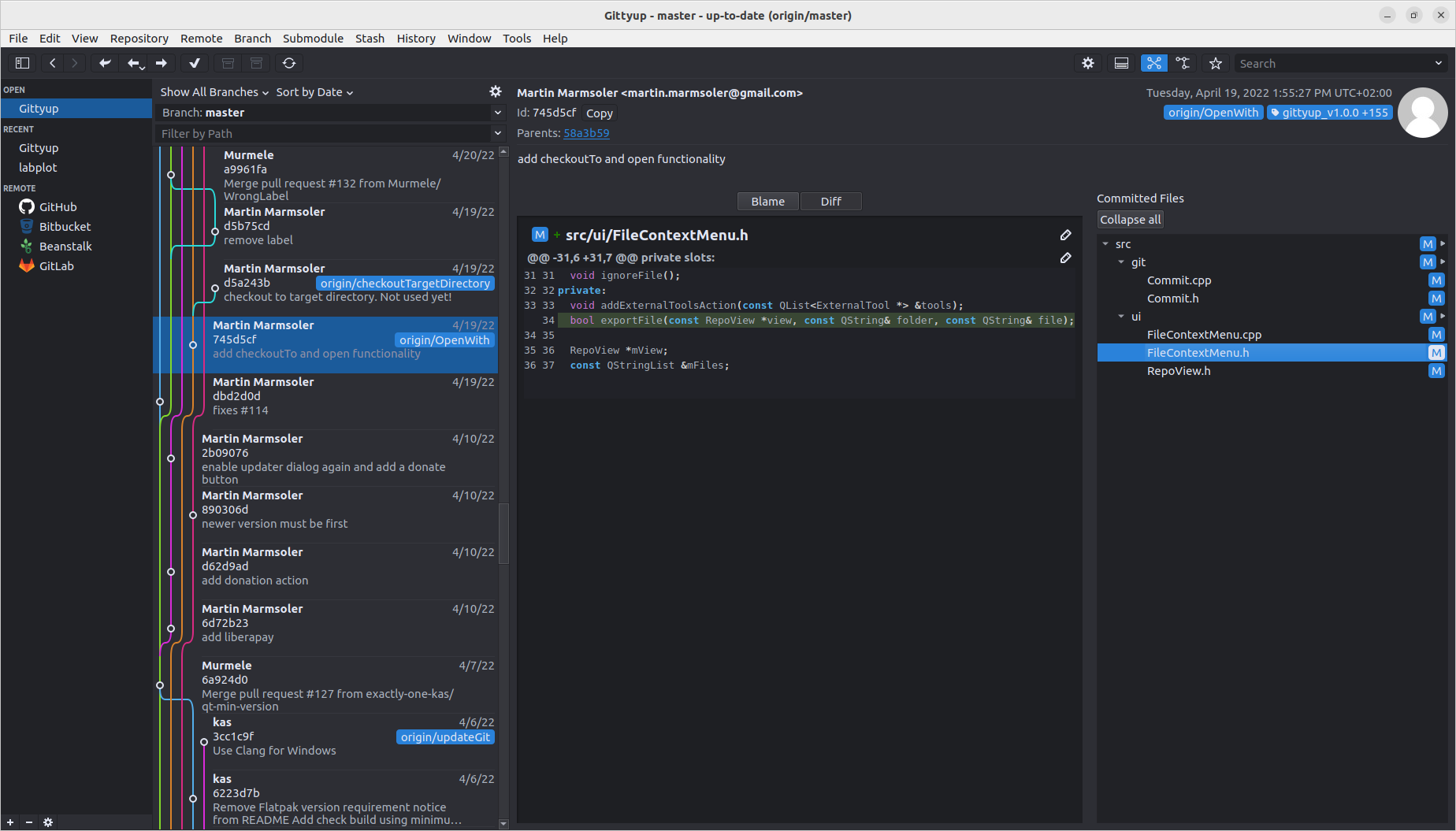
How to Get Help
Ask questions about building or using Gittyup on
Stack Overflow by
including the gittyup tag. Remember to search for existing questions
before creating a new one.
Report bugs in Gittyup by opening an issue in the issue tracker. Remember to search for existing issues before creating a new one.
If you still need help, check out our Matrix channel Gittyup:matrix.org.
Multi language support
Gittyup supports the following languages:
- English (en)
- German (de)
- Spanisch (es)
- Japanese (ja)
- Portuguese (pt)
- Portuguese Brazil (pt_BR)
- Chinese (zh_CN)
- Russian (ru)
By default the system language is used. To switch to another language execute the application with the following command
LANG=<lang> <executable>
Features
Single branch view to focus on your work
Select “Show Selected Branch” in the drop down menu above the commit list
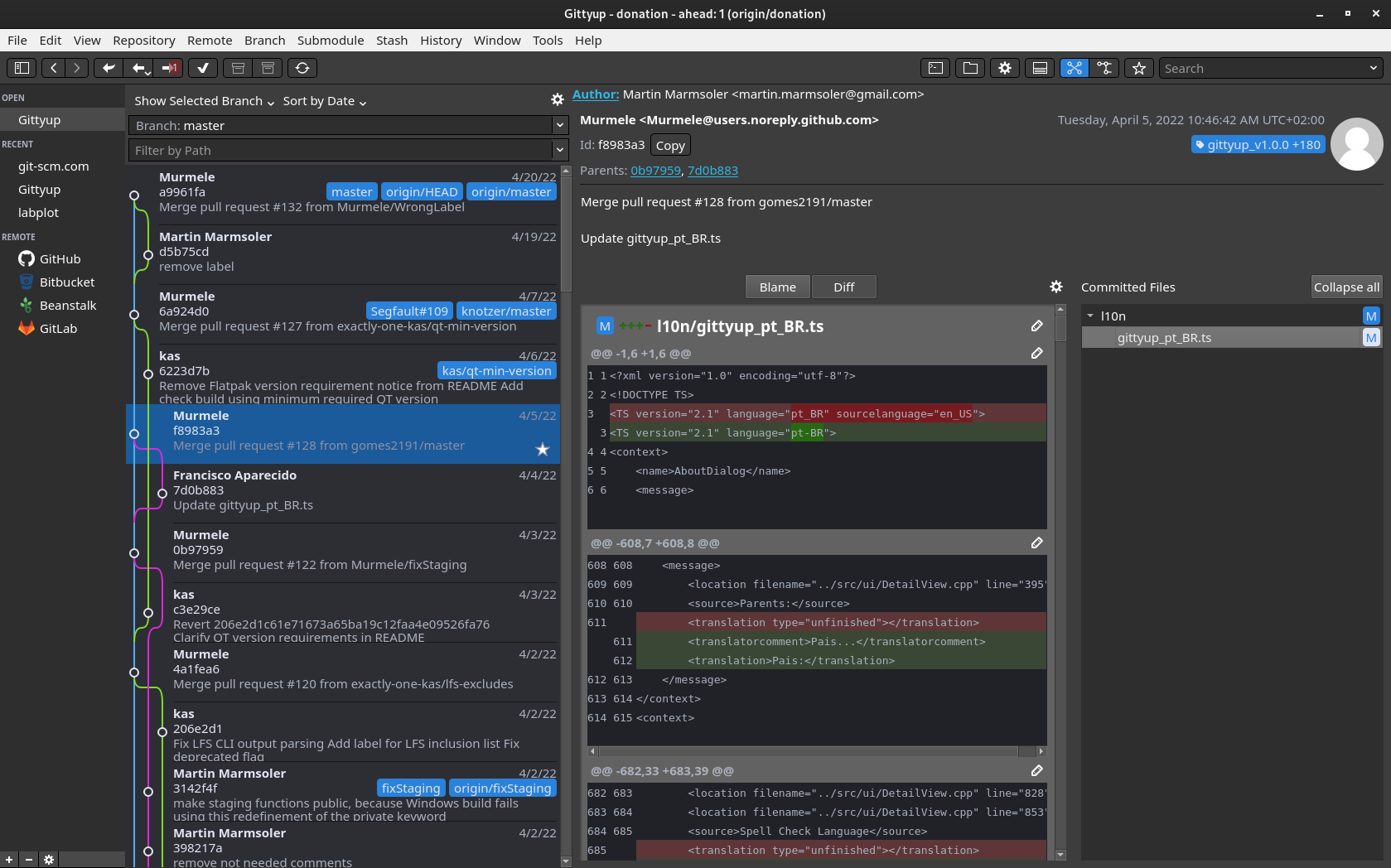
Fullscreen
of the history or the change dialog by pressing Ctrl+M
Tabs
to be able to switch fast between repositories
Diff View
Staging and unstaging changes, viewing Blame
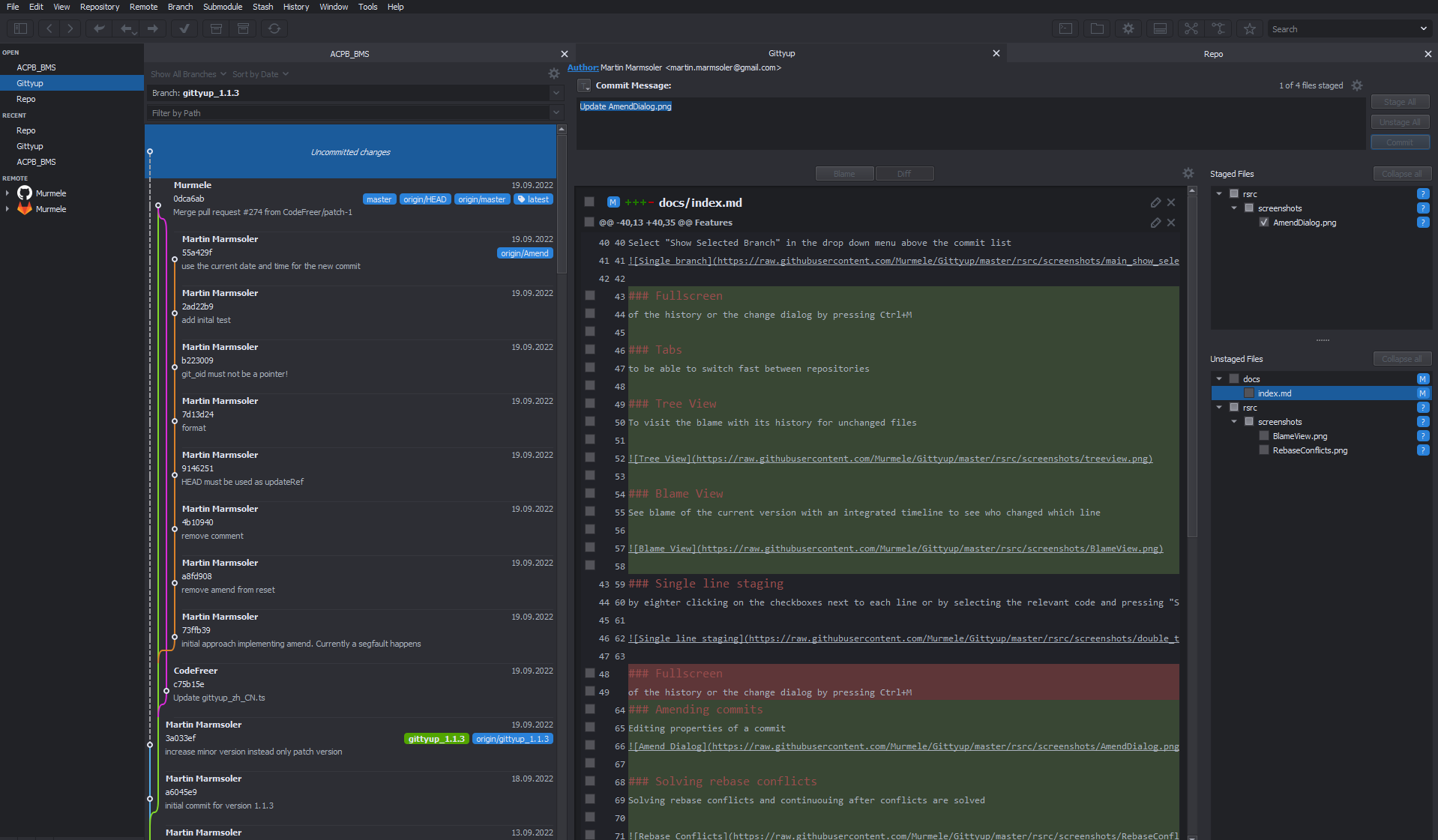
Tree View
To visit the blame with its history for unchanged files
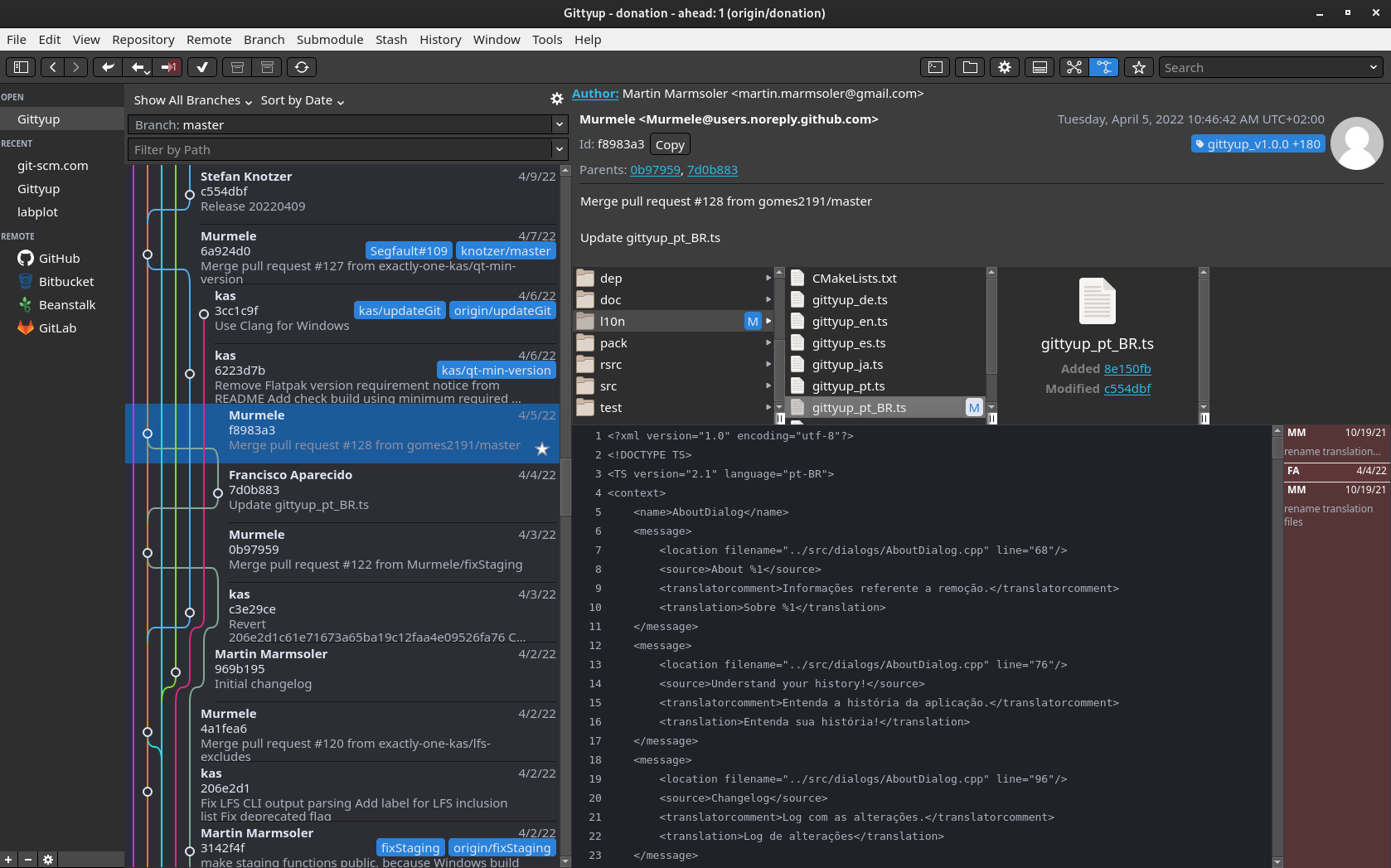
Blame View
See blame of the current version with an integrated timeline to see who changed which line
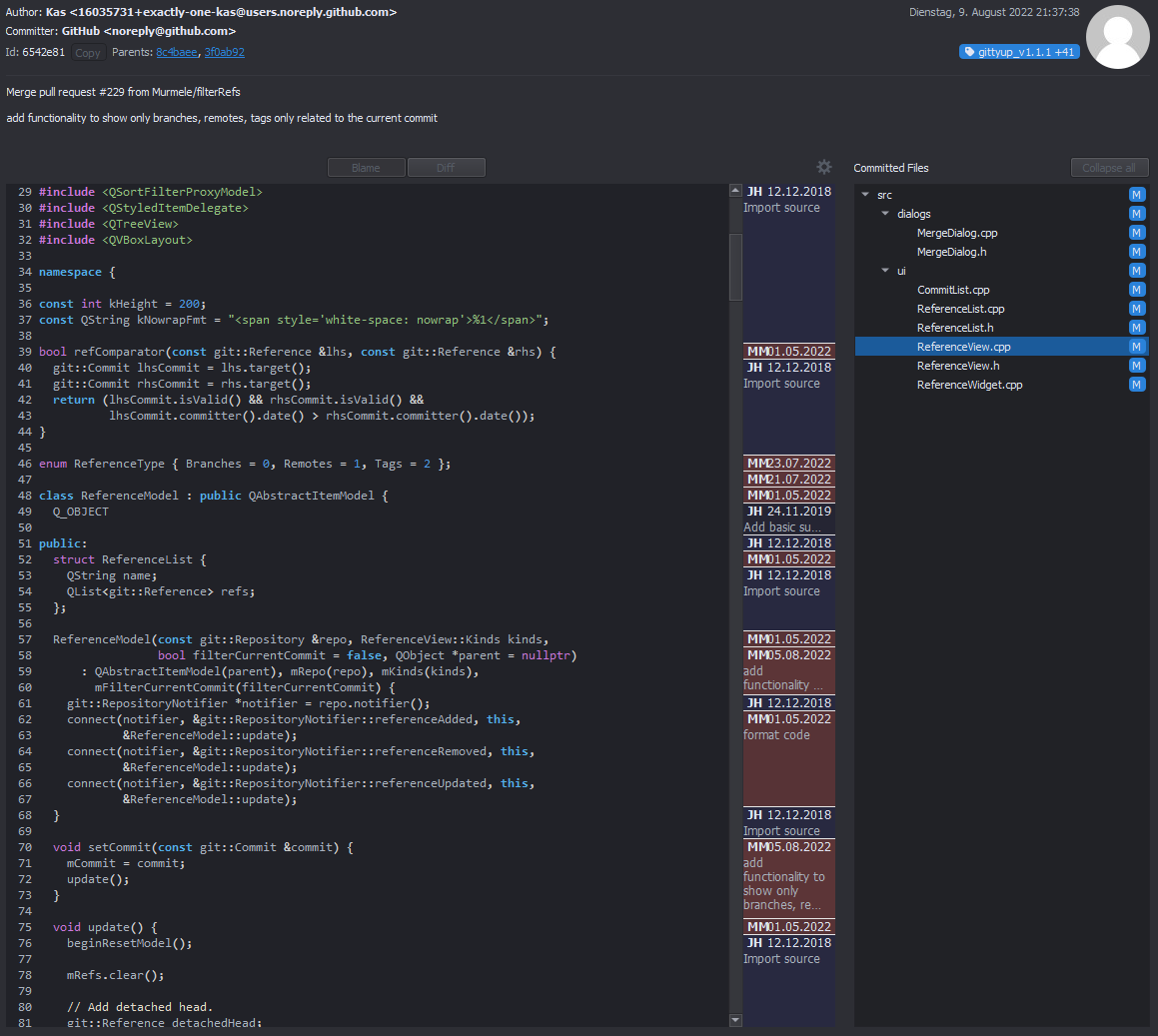
Dynamic Line Wrapping
Courtesy of Scintilla.

Single line staging
by eighter clicking on the checkboxes next to each line or by selecting the relevant code and pressing “S”. For unstaging you can uncheck the checkboxes or press “U”. To revert changes, select the text and press “R”.
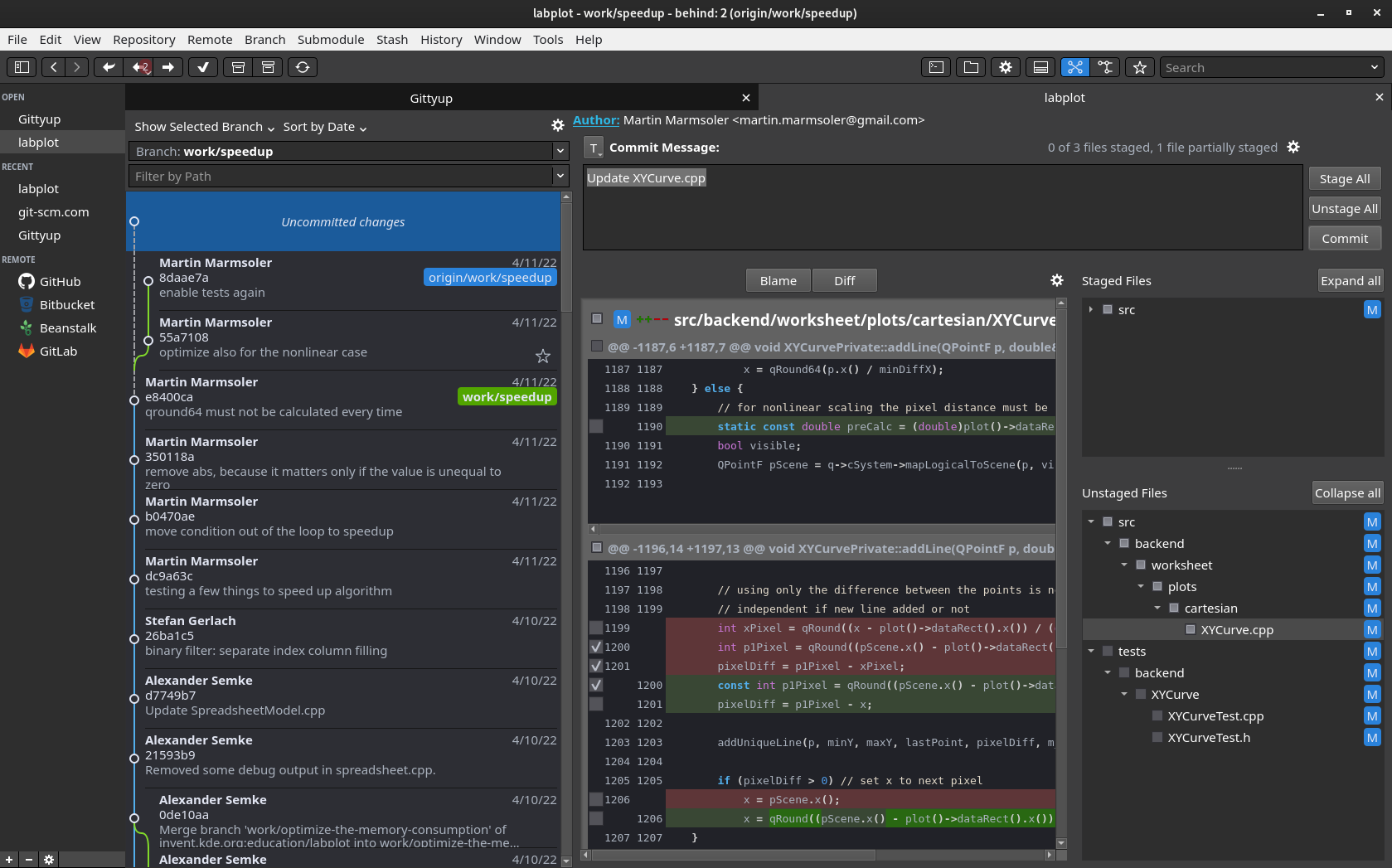
Amending commits
Editing properties of a commit
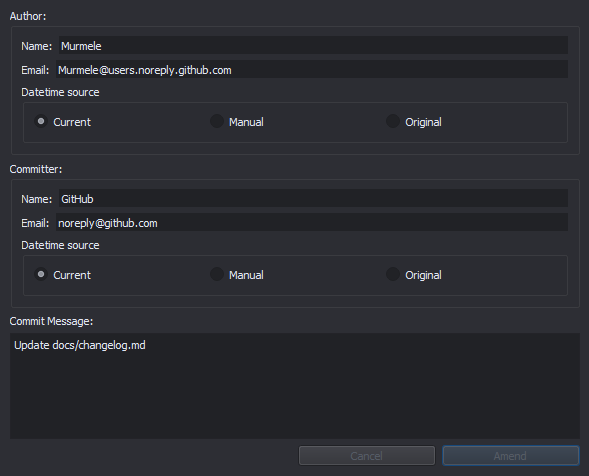
Solving rebase conflicts
Solving rebase conflicts and continuing after conflicts are solved
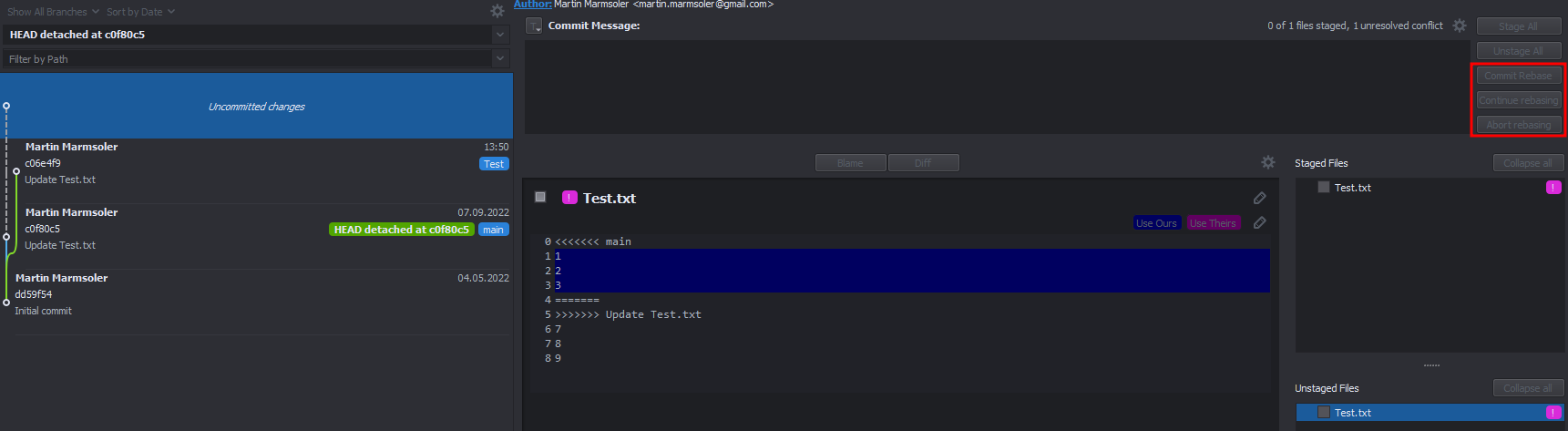
Starring commits
to find specific commits much faster
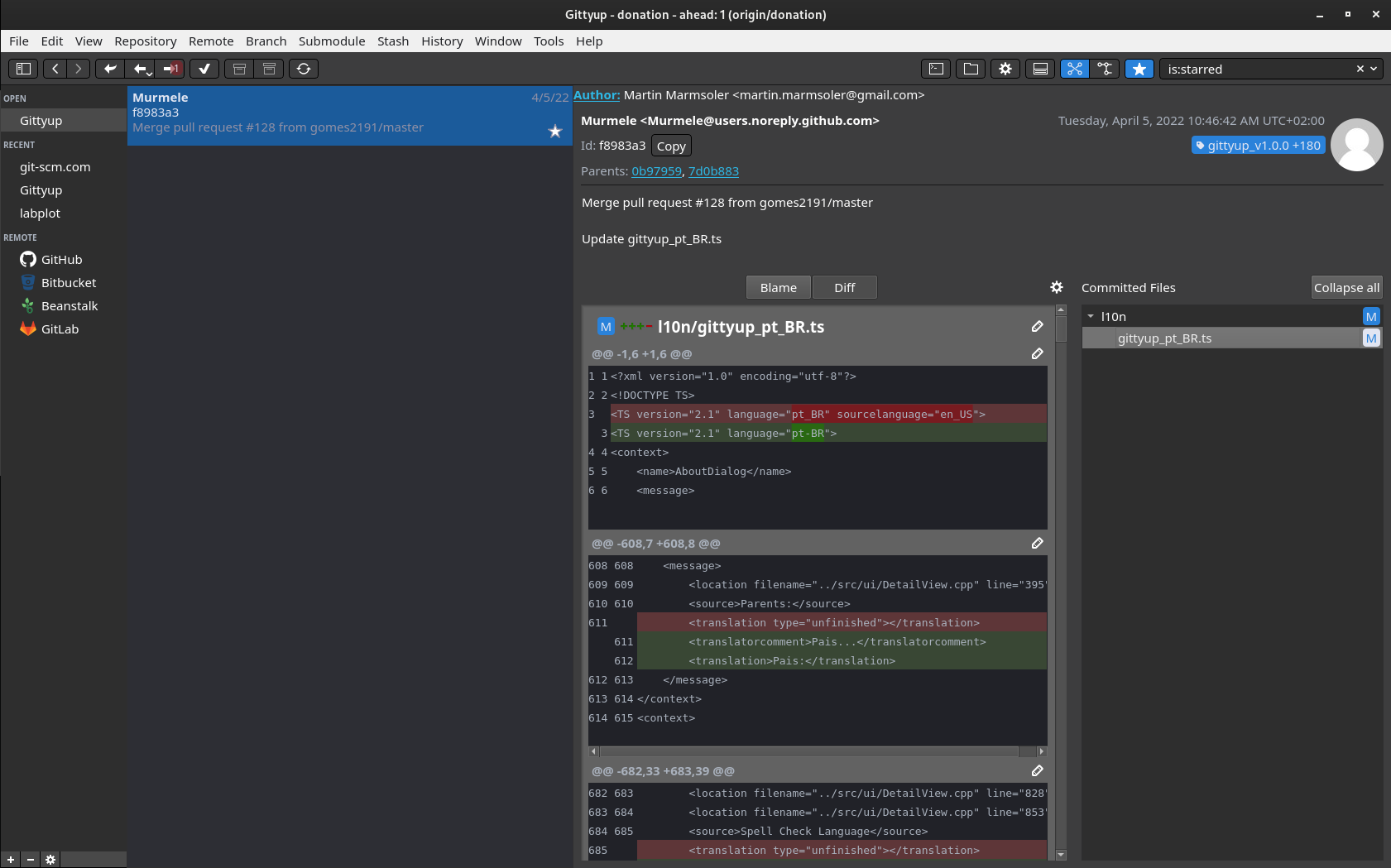
Tag selection
Use an existing tag as template for your next tag. So you never have to look which is your latest tag
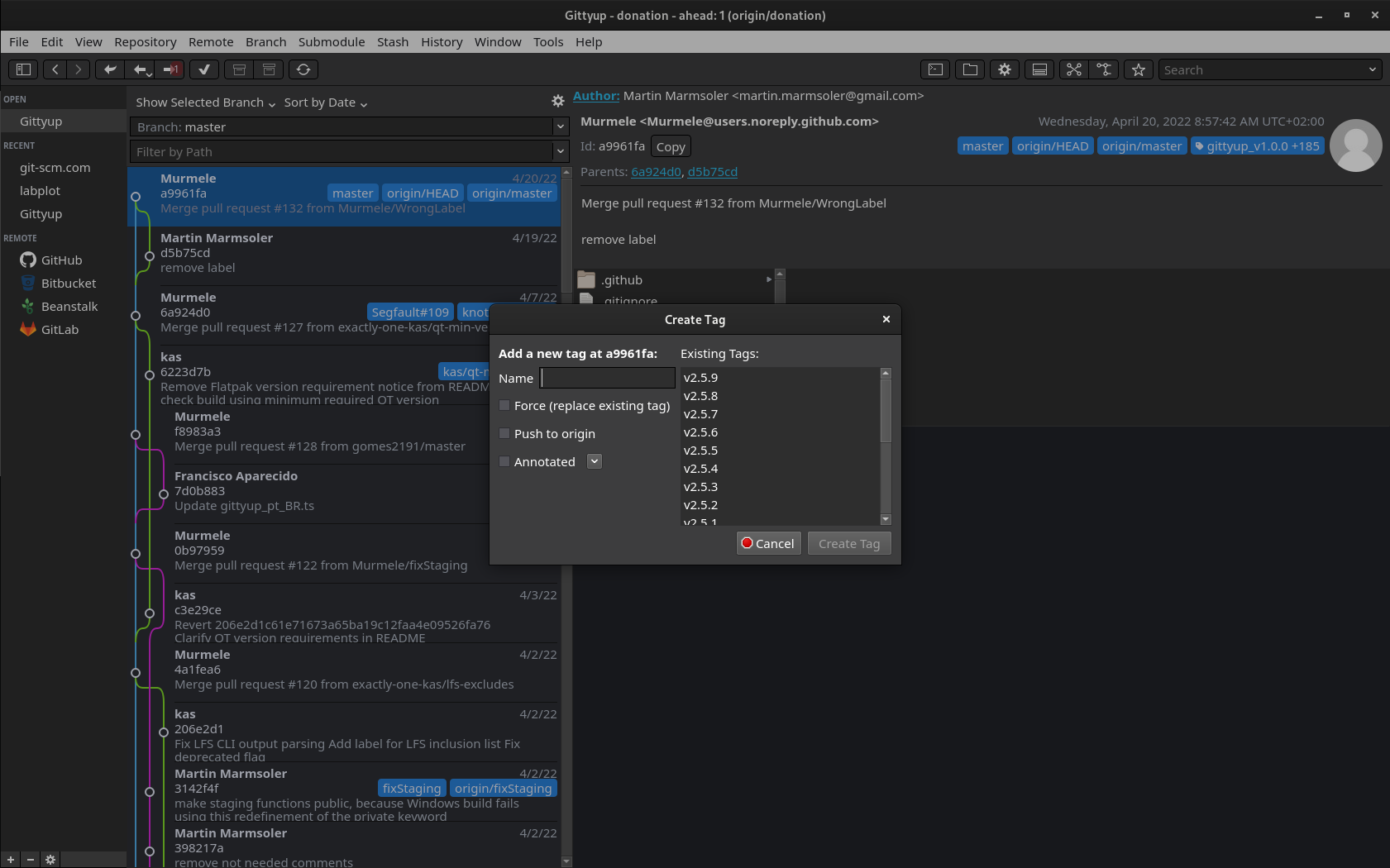
Commit message template
Create you commit messages according a defined template. The first template is automatically applied to the commit message editor.
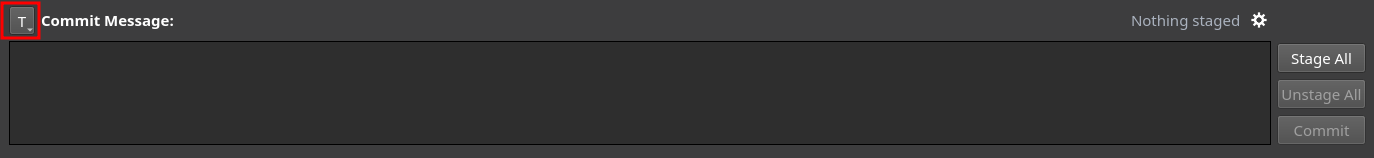
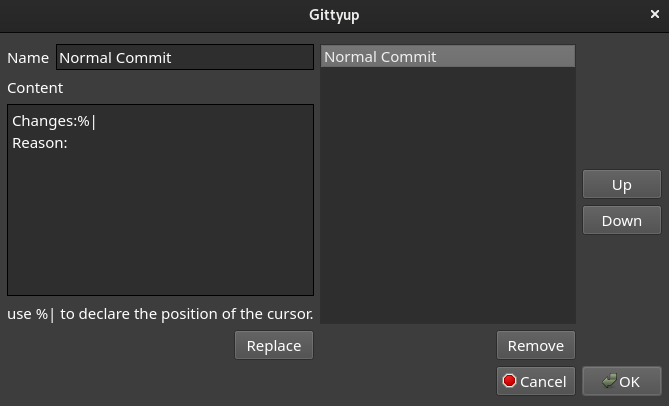
And a lot more …
Changelog
v2.0.0 - 2025-11-30
Bug Fix and Feature release
Added
- Add commit filter to show only the first parent in the commit list view
- Add backend support for SHA256 repos
- Fix email filter being not returning any results
- Add mmap based reading to speed up indexer
Changed
- Use Qt6
- Update libgit2 library
v1.4.0 - 2024-04-24
Bug Fix and Feature release
Added
- UI(Commit List): Added a right-click menu entry to rename branches.
- UI(Main Menu): Added a menu-entry to rename the current branch.
- UI(Diff View): Added line wrapping option in Tools - Options - Diff
- Option to open Gittyup maximized at startup
- Hotkeys for Navigating CommitList
- Referring repos with their git-dir instead of their work-tree.
- Use columns for file name, directory, and state when files are shown as a list in TreeViews.
- Possibility to change language from the settings
- Linux: Publishing Appimage bundle
- Hide Untracked Files option to DoubleTreeWidget
- Add display options to the commit list
Changed
- UI(Commit List): Collapse multiple branch and tag right-click menu entries into submenus. This affects the checkout and delete operations.
- Fix(Build System): Force usage of clang-format v13 to ensure consistent formatting.
- Fix: Commit highlighting
- Compact commit list: move commit message closer to commit graph
- Updating translations
- Close the branch drop-down list after the user checks out a branch.
- Fix: Delete timeline causes crash on windows
- Fix: Rebase: Use original commit message as default message
- Fix: Stage all button
v1.3.0 - 2023-04-20
Performance Improvement and feature release
Added
- Colorized status badges
- Template: use first template as default template for the commit message
- Search function for the treeview
- Reworked credential store: add possibility to choose between different methods to store credentials
Changed
- Fix external diff in Flatpak build
- Fix windows credentials
- Fix force push to correct remote
- Fix tab title if more than three times a repository with the same name is opened
- Fix storing repository settings correctly, because otherwise they are not applied
- Fix language support
- Improved refresh velocity
- Fix storing and restoring current opened file when Gittyup refreshes
- Improved velocity for files with many hunks
v1.2.2 - 2023-01-22
Bug fix release
Changed
- Fix flatpak install process
v1.2.1 - 2023-01-22
Bug fix release
Added
- Possibility to hide avatar (Settings - Window - View - Show Avatars)
- Show log entry when a conflict during rebase happens
Changed
- Fix download url for flatpak and macos
- Fix Segmentation fault when ignoring files
- Fix discard of complete files and submodules
- Fix context menu entries
- Fix bytesize overflow
- Fix focus loose during scrolling in the Commitlist with the keyboard
- Do not crash when the repository is for some reason broken
- Fix crash if rebasing is not possible
v1.2.0 - 2022-10-28
Bug fix and feature release
Added
- Add support for solving merge conflicts for whole files
- Solving binary conflicts directly in Gittyup
- Support rebasing with conflict solving
- Implement amending commits
- Possibility to init submodules after clone (Settings - General - Update submodules after pull and clone)
- Hiding menu bar (Application Settings - Window - Hide Menubar)
- Implement support for Gitea instances
Changed
- Fix Segmentation fault when using space to stage files
- Fix menubar color in dark theme
- Filter only branches, tags, remotes attached to selected commit
- Fix crash when global GIT config is invalid
- Fix crash when having errors while adding a remote account
- Fix updater on windows, macos and linux (flatpak)
- Fix discarding file leading to discarding submodule changes
- Fix rebase log messages during rebase
- Improve SSH config handling
- Application settings and repository settings can now be selected with a single settings button
- Use the full file context menu for the staging file list
- Fix Arch Linux build
v1.1.2 - 2022-08-12
Bug fix release
Changed
- Fix bundled OpenSSL version incompatibility
v1.1.1 - 2022-06-09
Bug fix release
Added
- Distinguish between commit author and committer
- Show image preview also for deleted files
- Official macOS release
- Show which kind of merge conflict occurred for each conflict
Changed
- Fix single line staging if not all hunks are loaded
- Fix cherrypick commit author
- Fix segmentation fault if submodule update fails
- Fix line staging with windows new lines
- Show first change in the diff view when loading
- Improved windows icon
v1.1.0 - 2022-04-30
Second release of Gittyup
Added
- Button to directly access the terminal and the filebrowser
- Add support for running in single instance mode
- Customizable hotkeys
- Quick commit author overriding
- keyboard-interactive SSH auth
- Improved single line staging and replacing staging image to a more appropriate one
- Font customizing
- Options to switch between staging/unstaging treeview, single tree view and list view
- Do not automatically abort rebase if conflicts occur
- Add possibility to save file of any version on local system
- Add possibility to open a file of any version with default editor
v1.0.0 - 2021-11-18
First version of the GitAhead Fork Gittyup
Added
- Staging of single lines
- Double tree view: Seeing staged and unstaged changes in different trees.
- Maximize History or Diff view by pressing Ctrl+M
- Ignore Pattern: Ability to ignore all files defined by a pattern instead of only one file
- Tag Viewer: When creating a new tag all available tags are visible. Makes it easier to create consistent tags.
- Commit Message template: Making it easier to write template based commit messages.

